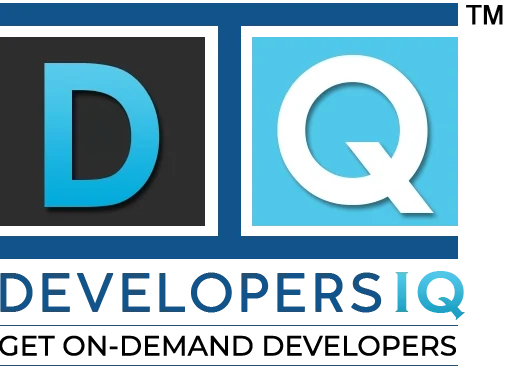WordPress is the most widely used website-building platform available today. The process of setting up your first WordPress site can be a bit daunting if you don’t know where to start or what to do. WordPress is a user-friendly software program that is also adaptable, secure, configurable, and completely free to download. With WordPress, having a basic understanding of HTML coding is beneficial but not essential. So let’s look at how to set up WordPress in a few easy steps.
#1 Select a domain name
Before installing WordPress, you’ll have to be sure that you have a domain name and reliable web hosting. It is possible to find reputable web hosting firms that will also handle the installation and maintenance of WordPress.
#2 Set up a hosting service account
There are a plethora of reasonably priced web hosts to pick from. If you wish to install WordPress, check if your web server has the WordPress script available in its script library. WordPress is a widely used service; hence it is included in most.
#3 Download WordPress
Go to WordPress.org and get the most recent version by downloading and extracting it from the zip file. Go to your computer’s downloads location and double-click the file you just downloaded. Now that the files have been prepared, they may be uploaded using the FTP client software to the webserver.
#4 Find a WordPress theme
It is necessary to initially select a theme for your website before proceeding with the rest of the process. WP themes are interface templates for WordPress that have been pre-designed and pre-coded. Overall, it saves you the time and money of developing your website from the ground up or paying someone else to do it for you from the ground up.
#5 Create a MySQL database
MySQL database is a relational database management system that is free and open source. Navigate to your site hosting control panel and seek the “database” module. This database module will allow you to construct a MySQL database. Once the database has been created, you will need to link it to your WordPress installation.
#6 Run the installation
WordPress will ask you for information such as your email address, username, and password when you input the URL of your website in the browser. This will serve as your login for the WordPress admin area. Access the WordPress administration area by adding “/wp-admin/” to the end of your website’s URL, entering your login details, and then clicking login.
Final Verdict
A flawless website is not an easy effort, nor is it a task completed in a matter of moments. Optimizations are always needed, as are trends to remain abreast of, and security concerns to be concerned about. To get a website up and running smoothly, you’ll need to hire the best mobile app development company. They’ll take care of things like content and database backups, maintenance themes, and competent developers and designers, among other things.